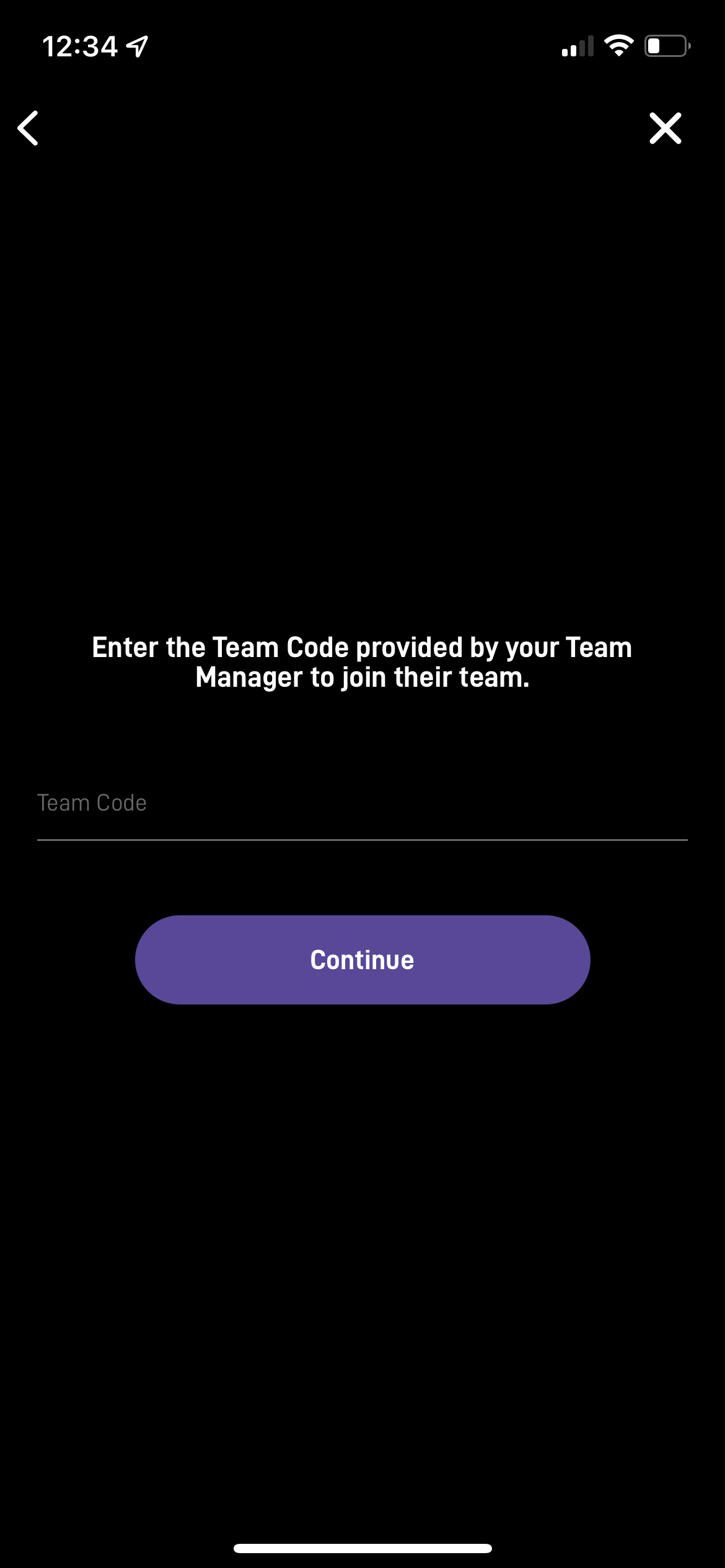Pantheon Set-Up: Join a Team
2. Select Team Settings
3. Select Join a Different Team
4. Paste the Team Code provided by your team manager


2. Select Team Settings

3. Select Join a Different Team

4. Paste the Team Code provided by your team manager